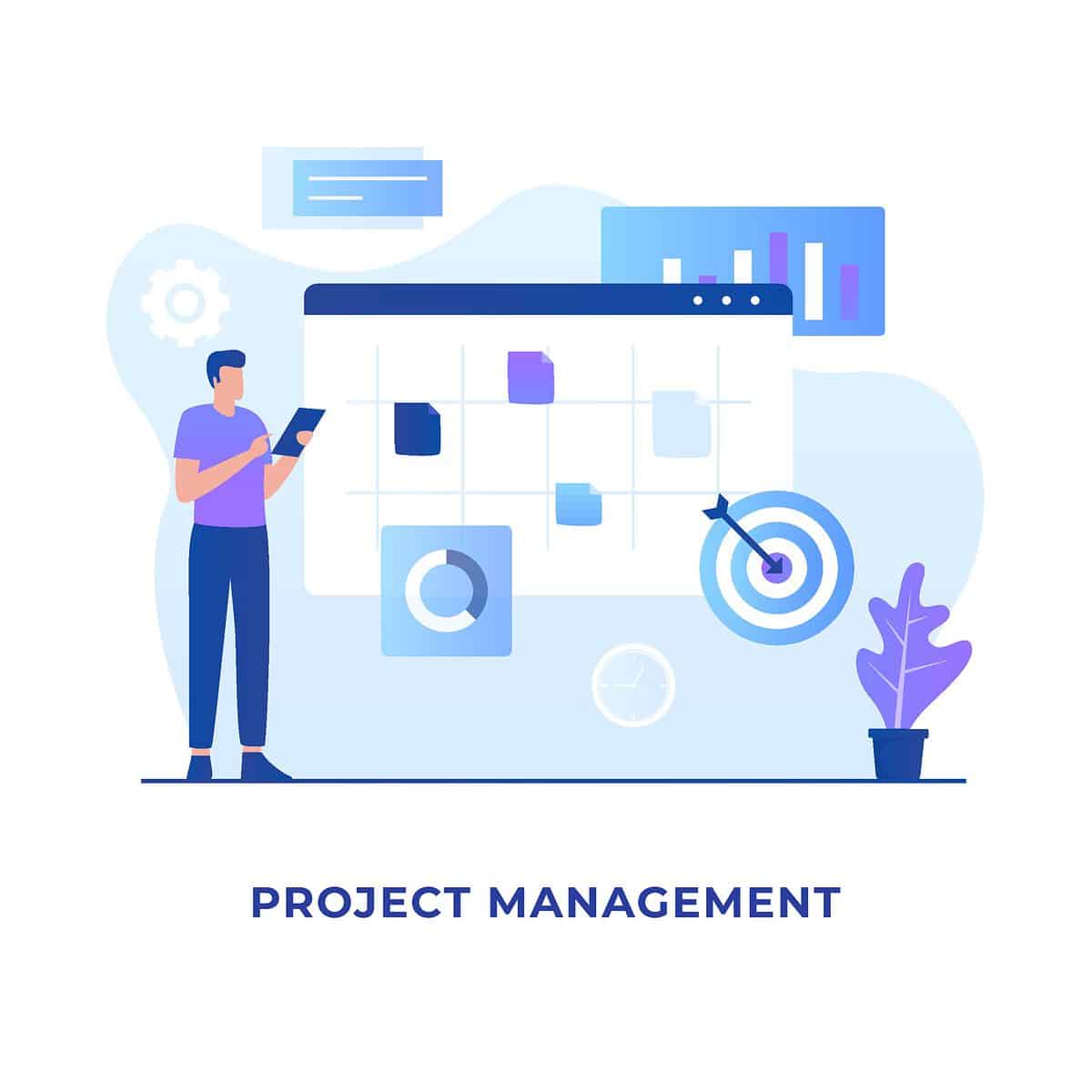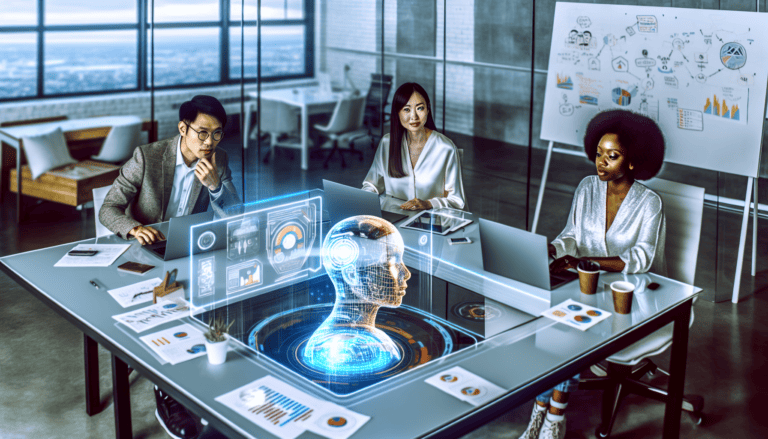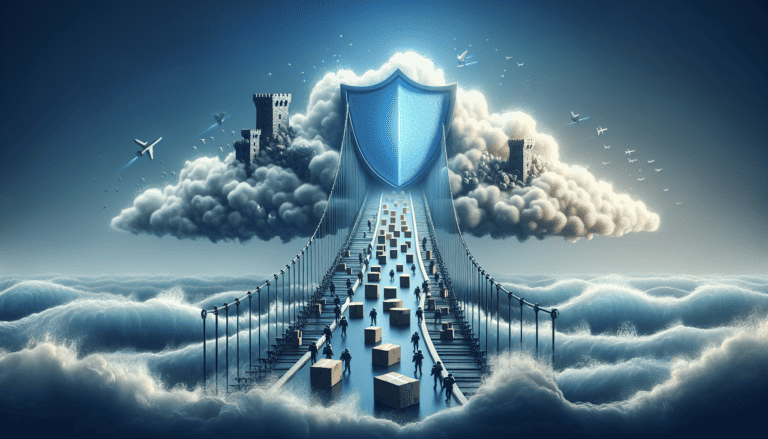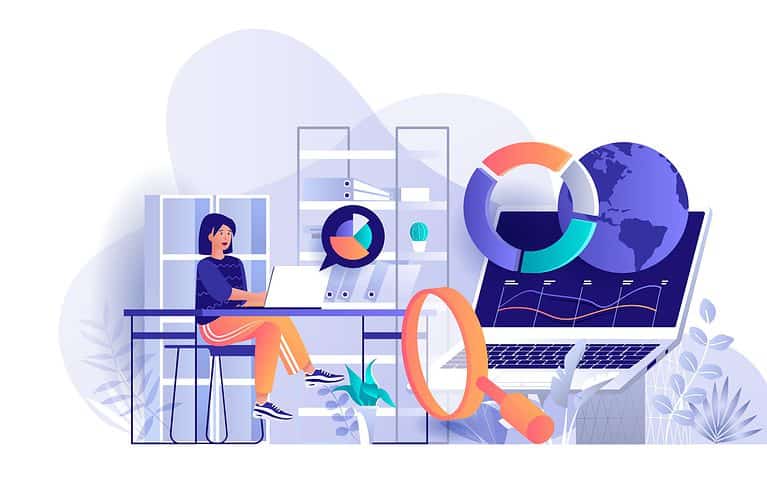Best Online Project Management Software
Online project management software has become increasingly popular in recent years, as more and more businesses and organizations look for ways to streamline their processes and increase efficiency.
One type of project management software that has gained particular traction is software-as-a-service (SaaS) based project management software. In this blog, we will explore the benefits of SaaS-based project management software and compare the top four options on the market. We also added a pro/con list for each.
First, let’s define SaaS based project management software and discuss why it is a good choice for many businesses.
What is a Project management software?

SaaS based project management software is a type of software that is delivered and accessed over the internet, rather than being installed on a local computer or server. This means that users can access the software from any device with an internet connection. This makes it easy to collaborate and stay organized even when working remotely.
Why You Need it

One of the biggest benefits of SaaS based project management software is the cost savings. Because the software is accessed over the internet, there is no need to purchase expensive licenses or hardware. This makes it a more affordable option for small businesses and organizations with limited budgets.
Another advantage of SaaS based project management software is the ability to scale. As your business grows and your needs change, you can easily upgrade your subscription to access more features and support more users. This is in contrast to traditional project management software, which often requires purchasing additional licenses or hardware as your business grows.
Now, let’s take a look at three of the top SaaS based project management software options on the market and compare their pros and cons.
The best project management software
1. Asana

Asana is a popular project management tool that allows users to create and assign tasks, set deadlines, and track progress. It has a clean, intuitive interface and offers a range of features including integrations with other tools and the ability to create custom workflows.
Pros:
- User-friendly interface
- Wide range of features and integrations
- Offers a free plan for small teams
Cons:
- Some users may find the learning curve steep
- Some features, such as advanced reporting, are only available on the paid plans
2. Trello

Trello is another widely-used project management tool that allows users to organize tasks and projects using a “kanban” style board. It is known for its simplicity and flexibility, making it a good option for teams of all sizes and industries.
Pros:
- Easy to use
- Highly customizable
- Offers a free plan
Cons:
- Some users may find it too basic for more complex projects
- Limited reporting and collaboration features compared to other options
3. Basecamp

Basecamp is a project management tool that offers a range of features including task management, team communication, and file sharing. It has a clean interface and is known for its strong focus on collaboration and communication.
Pros:
- Strong focus on collaboration and communication
- Wide range of features
- Offers a free plan for small teams
Cons:
- Some users may find the interface cluttered
- Limited customization options
4. Google Sheets

Google Sheets is a spreadsheet program that is part of the Google suite of productivity tools. It allows users to create and edit spreadsheets and collaborate in real-time with other users. While it may not have all the features of a dedicated project management tool, many teams use it as a simple and effective way to track tasks and projects.
Overall,Google Sheets is a good option for teams that need a simple and affordable way to track tasks and projects. It may not have all the bells and whistles of dedicated project management tools, but it can be a useful tool for small teams or those just starting out with project management software.
Pros:
- Free to use
- Real-time collaboration
- Widely used and familiar to many users
Cons:
- Limited project management features compared to dedicated tools
- May not be as robust or customizable as other options
Wrapping Up – The Top project management software

In conclusion, SaaS based project management software is a great choice for businesses and organizations looking to streamline their processes and increase efficiency. It offers a range of benefits including cost savings, scalability, and the ability to access the software from any device with an internet connection.
Asana, Trello, and Basecamp are three of the top options in the market; each with its own set of pros and cons. Ultimately, the best choice will depend on the specific needs and goals of your business.