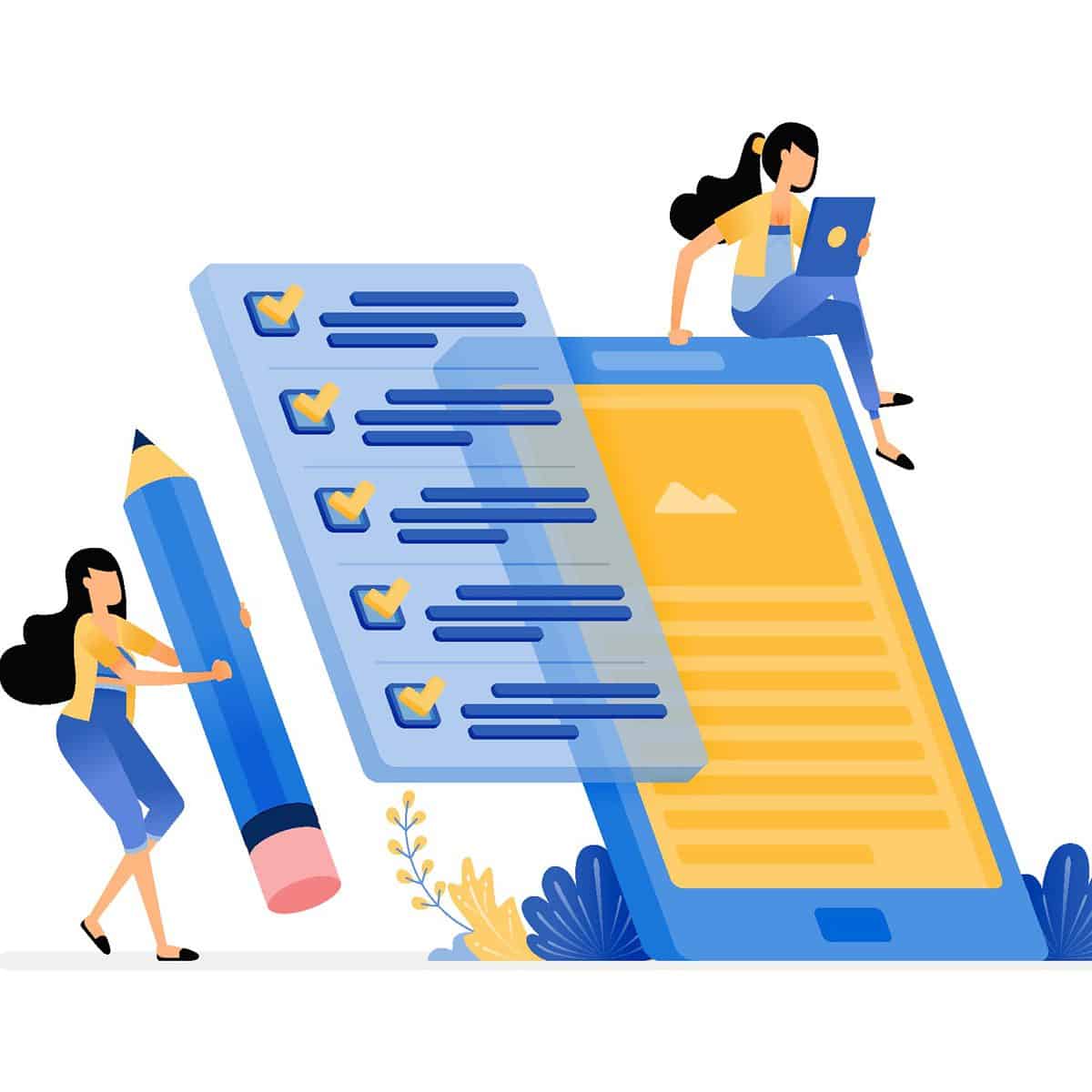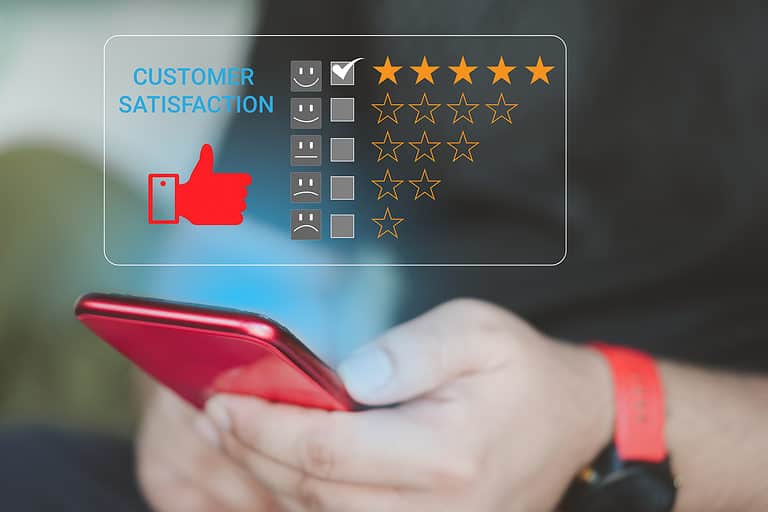Best Practices for Surveys
Creating a survey to gather customer success data can be a valuable tool for any business. By regularly collecting feedback from customers, businesses can identify areas for improvement, ensure customer satisfaction, and make informed decisions about their products and services.
There are many survey products available, each with its own set of features and capabilities. In this blog, we’ll explore how to create online surveys about customer success and compare three popular survey products: Google Forms, SurveyMonkey, and Qualtrics.
Before diving into the specifics of each survey product, let’s first discuss the steps for creating an effective survey about customer success.
Steps on How to Create Online Surveys
Step 1: Determine the goals of your survey

Before you start creating your survey, it’s important to determine the goals of your survey. This will help you focus your questions and ensure that you’re collecting the data you need to achieve your desired outcomes.
For example, if your goal is to improve customer satisfaction, you might want to ask questions about the customer’s overall experience with your product or service, their level of satisfaction with various aspects of your business, and any pain points or challenges they’ve encountered.
On the other hand, if your goal is to identify opportunities for growth, you might want to ask questions about what new features or services customers would like to see, or how you can improve your existing offerings.
Step 2: Develop a list of questions

Once you’ve determined the goals of your survey, it’s time to start developing a list of questions. There are several types of questions you can include in your survey, such as multiple choice, open-ended, or rating scales.
Here are some sample questions you might consider including in your survey about customer success:
- Overall, how satisfied are you with your experience with our company? (rating scale)
- How easy was it for you to find what you were looking for on our website? (rating scale)
- Did you have any challenges or frustrations during your interaction with our company? (open-ended)
- What factors contributed to your satisfaction with our product or service? (open-ended)
- What new features or services would you like to see from our company in the future? (open-ended)
- How likely are you to recommend our company to a friend or colleague? (rating scale)
Keep in mind that the questions you include when creating a survey should be relevant to your goals and should not be too long or complex. It’s also a good idea to pilot test your survey with a small group of people to ensure that the questions are clear and easy to understand.
Step 3: Choose a survey product
Now that you’ve developed a list of questions for your survey, it’s time to choose a survey product. There are many options available, each with its own set of features and capabilities. In the following section, we’ll compare three popular survey products: Google Forms, SurveyMonkey, and Qualtrics. They are the most popular software for running a survey in any business

Google Forms is a free survey tool that is easy to use and comes with a range of features. With Google Forms, you can create surveys, quizzes, and forms, and share them with others. You can also customize the design of your survey and view results in real-time.
One of the main advantages of Google Forms is its integration with other Google products, such as Google Sheets and Google Drive. This makes it easy to share and collaborate on surveys with team members, as well as analyze and export the results.

SurveyMonkey is another popular survey product that offers a range of features and customization options. With SurveyMonkey, you can create surveys, polls, and quizzes, and collect responses online or via email.
SurveyMonkey also offers a variety of question types, including multiple choice, open-ended, and rating scales, as well as the option to add images and videos to your survey.
One of the main advantages of SurveyMonkey is its extensive reporting and analysis capabilities. You can view and analyze results in real-time, and SurveyMonkey also offers a variety of pre-built reports and the option to create custom reports.

Qualtrics is a more advanced survey product that is geared towards enterprise-level businesses. It offers a wide range of features and customization options, including the ability to create surveys, polls, and forms, and collect responses online or via email.
Qualtrics also offers a variety of question types, including multiple choice, open-ended, and rating scales, as well as the option to add images and videos to your survey. In addition, Qualtrics offers extensive reporting and analysis capabilities, including the option to create custom reports and integrate with other business systems.
One of the main advantages of Qualtrics is its scalability and ability to handle large amounts of data. It is also highly customizable, with the option to add custom branding and integrate with other business systems.
Overall, the best survey product for your business will depend on your specific needs and goals. Google Forms is a good choice for businesses that are looking for a free, easy-to-use tool with basic features. SurveyMonkey is a good choice for businesses that are looking for a more feature-rich tool with extensive reporting and analysis capabilities. Qualtrics is a good choice for enterprise-level businesses that need a highly customizable and scalable tool with advanced features and integration capabilities.
Step 4: Distribute and promote your survey

Once you’ve created your survey and chosen a survey product, it’s time to distribute and promote your survey. There are several ways you can do this, including:
- Emailing the survey to your customer list
- Posting the survey on your company website or blog
- Sharing the survey on social media
- Linking to the survey in your email signature
It’s also a good idea to incentivize participation in your survey by offering a reward or discount for completing the survey. This can help increase response rates because the survey is inclusive of real customer experiences. It also ensure that you have a representative sample of responses.
Step 5: Analyze and act on the results

After you’ve collected responses to your survey, it’s time to analyze the results and identify areas for improvement. Depending on the survey product you choose, you may have access to a variety of pre-built reports and analysis tools.
It’s important to take the time to thoroughly review the results of your survey and identify any trends or patterns. This can help you identify areas where your business is excelling and areas where you need to make improvements.
Once you’ve identified areas for improvement, it’s important to take action to address any issues that were identified in the survey. This could involve making changes to your products or services, improving customer service, or addressing any pain points or challenges that customers have encountered.
Closing Notes: How to Create Online Surveys
In conclusion, creating an online survey about customer success can be a valuable tool for any business. By regularly collecting feedback from customers, businesses can identify areas for improvement, ensure customer satisfaction, and make informed decisions about their products and services. By following the steps outlined in this blog, you can create an effective survey about customer success and choose the right survey product for your business.